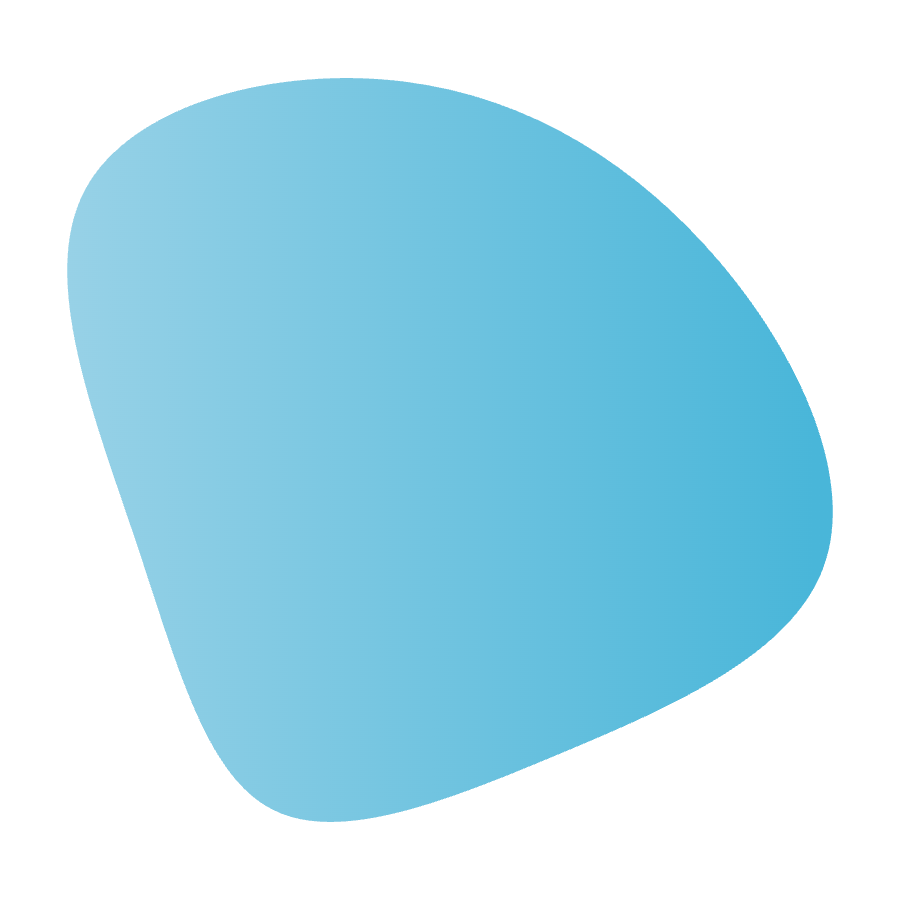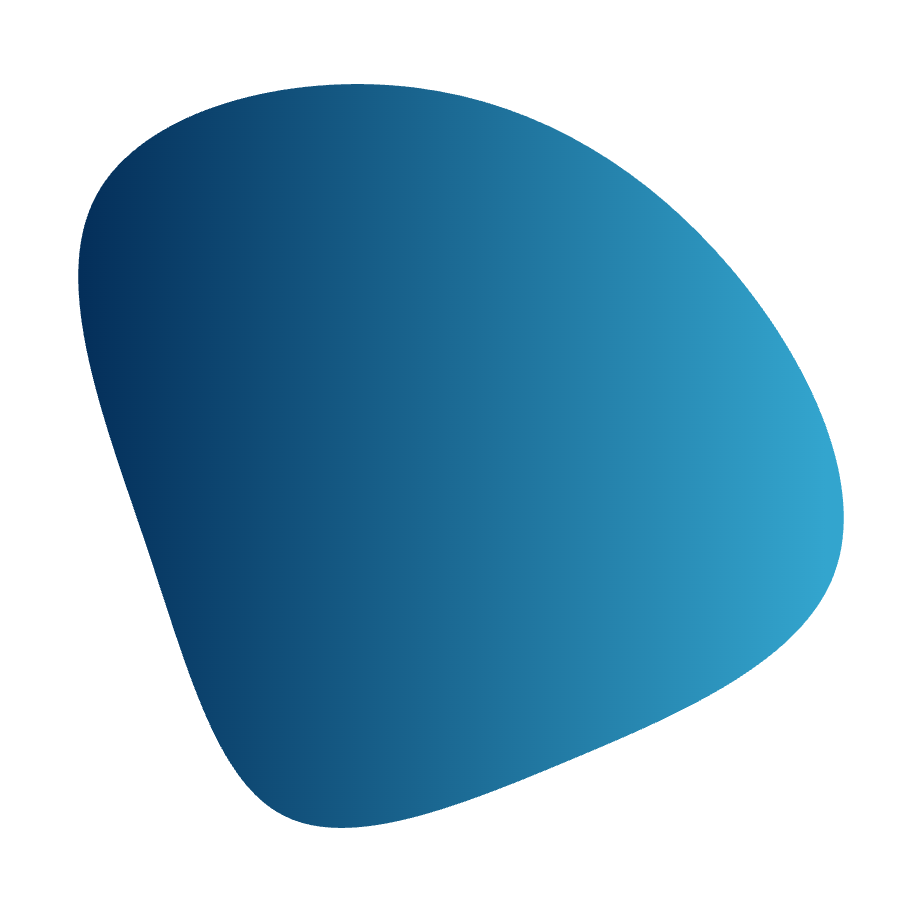Healthcare Staff Scheduling Software
Optimized scheduling
for better patient care
Schedule staff to patient appointments, backfill shifts, and reduce burnout in a system designed for healthcare providers.
8,134 + reviews





Eliminate short staffing
-
Never understaff shifts again by using AI to precisely allocate labor during peak appointment periods. Predictive scheduling helps you meet patient needs without stretching your staffing levels too thin.
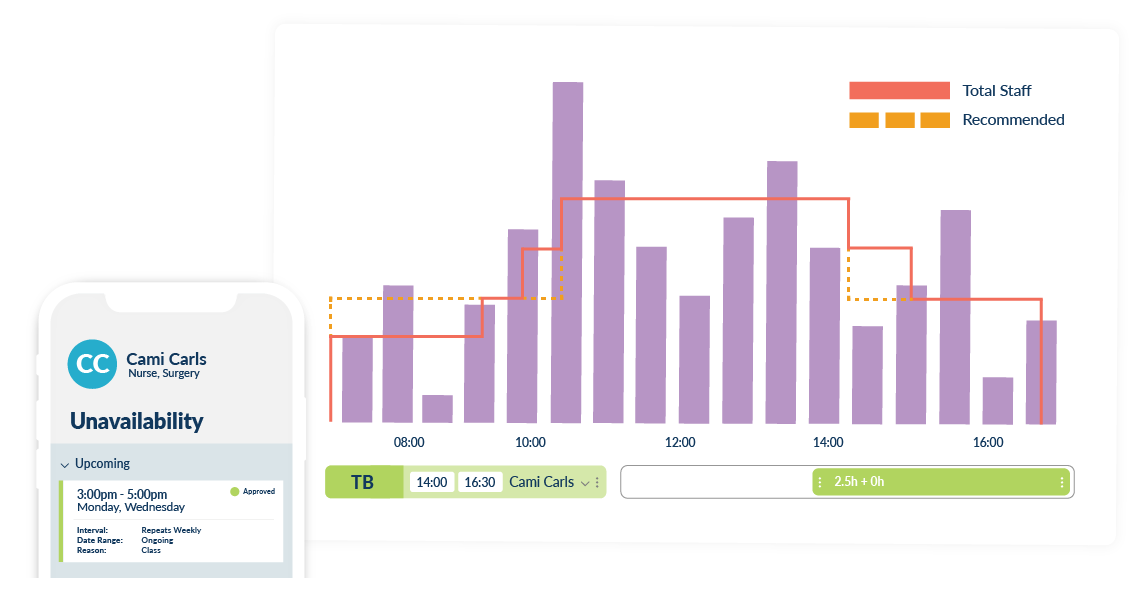
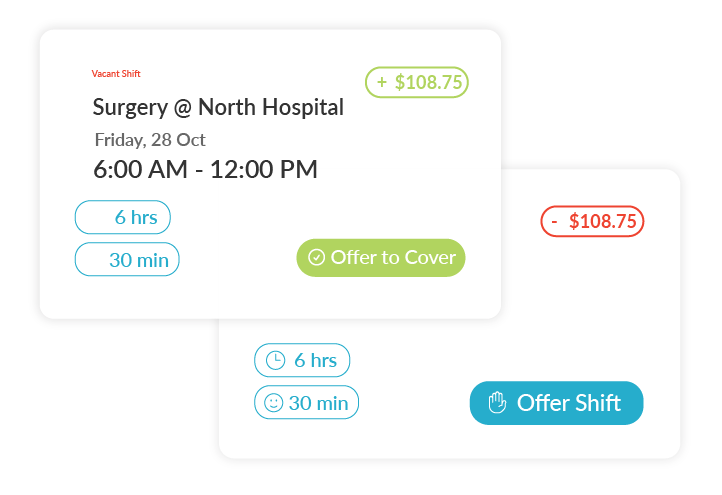
Easily prevent & replace call-outs
-
1:1 shift swaps and vacant shift bids empower staff to find their own replacement if they can't make it to work. Managers won't repeatedly waste time combing through on-call lists just to find last-minute coverage.
Prevent staff burnout
-
Set maximum hours, get overtime alerts, enforce breaks, and comply with Fair Workweek. Preventative scheduling like this helps mitigate burnout before it results in turnover, improving overall retention.

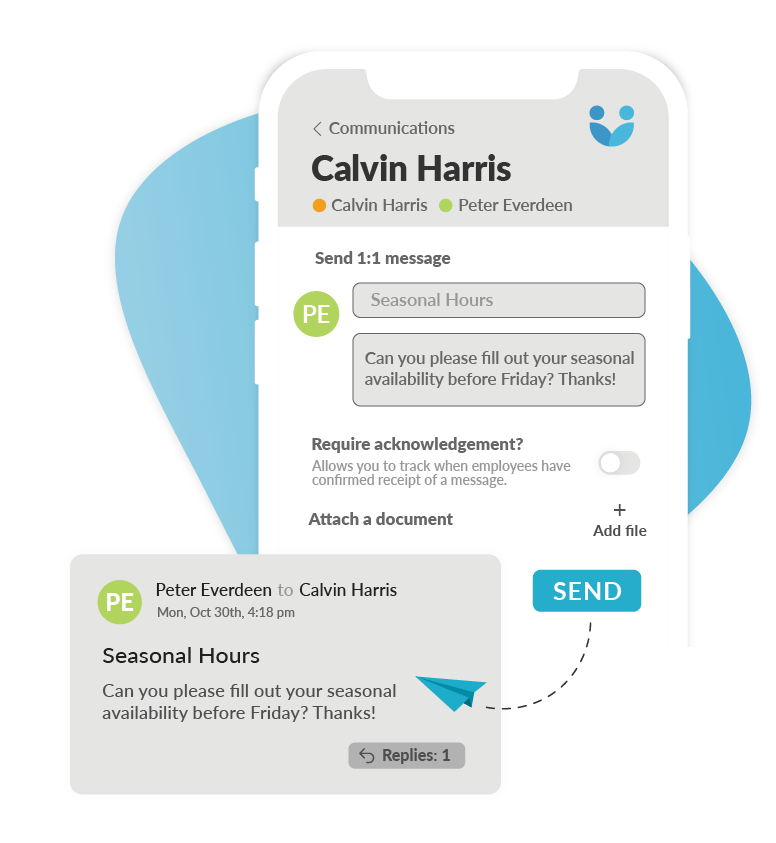
Easily keep people in the loop
-
Post announcements, message units, and send out schedule reminders – all in one place. Prevent confusion and communicate quickly with everyone connected in a single app.
Always schedule qualified staff
-
Document and track certifications in your scheduling system to ensure qualified caregivers are working every shift. Automatically validate shifts according to qualifications to remain compliant with state boards and the AMA.

What's Included
-
Want to learn more about a specific feature?
-
Employee Scheduling
Labor Forecasting
Task Management
Schedule Templates
-
Communications
Shift Swapping
Open Shift Bidding
Leave Management
-
Auto-Scheduling
Labor Cost Reporting
Real-Time Labor Analytics
Still have questions? Want to learn more? Schedule a time with one of our product specialists.
Frequently Asked Questions
How much does Workforce.com’s cost?
To find out what will work best for your healthcare organization, visit our pricing page and request a quote.
Can I upload Excel schedules to Workforce.com?
Yes; however, you’ll miss out on some of Workforce.com’s best features. Workforce.com’s scheduling process was designed with ease of use in mind; as such, it is much faster to build and publish schedules in Workforce.com than it is in Excel. Creating schedules from scratch in Workforce.com eliminates the need to upload and reformat spreadsheets, and you’ll get to use customizable templates, drag-and-drop functionality, auto-scheduling, shift validations, and much more.
Is Workforce.com’s scheduling tool cloud-based?
Yes, Workfore.com is completely cloud-based. You can use it anywhere, on any device - available for IOS, Android, and browsers.
Does Workforce.com have a time clock feature for employee time tracking?
Yes, with Workforce.com’s Time & Attendance module, staff can clock-in via phone or tablet and begin working their shift. They can also clock-out, record breaks, and view their timesheets – all right from the scheduling app.
Is Workforce.com’s staff scheduling solution available for desktop, app, or both?
It is available on both desktop and mobile devices. Managers can use the browser-based version to build work schedules, approve time off requests, and make schedule changes. Employees typically utilize the mobile app where they can check their upcoming shifts, receive schedule notifications, view and submit their PTO, trade shifts, and more.
Does Workforce.com’s scheduling solution integrate with other health systems and practice management tools?
Yes, our employee scheduling software offers integrations with many third-party HR and payroll platforms via open API to streamline workflow across your tech stack.
Can staff complete their onboarding on Workforce.com?
Yes, you can onboard new hires directly through Workforce.com’s HR module. Once onboarded, you can begin scheduling staff immediately.
What size organizations in the healthcare industry typically use Workforce.com’s shift scheduling?
While healthcare facilities of all sizes use Workforce.com for their scheduling needs, most have between 50-1,000 staff.